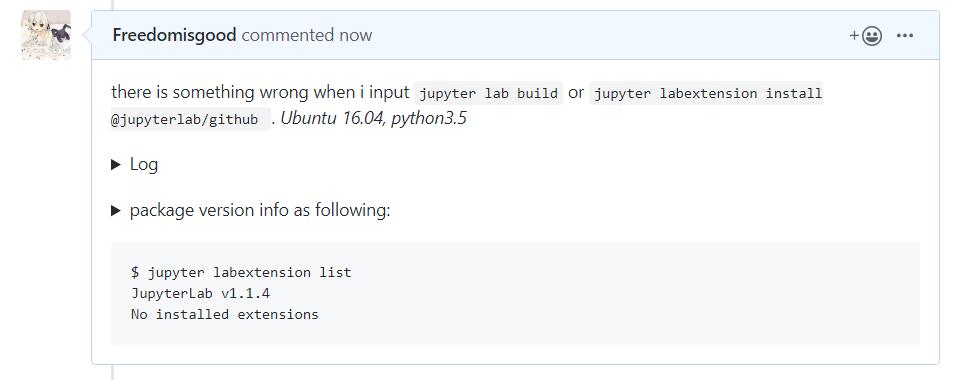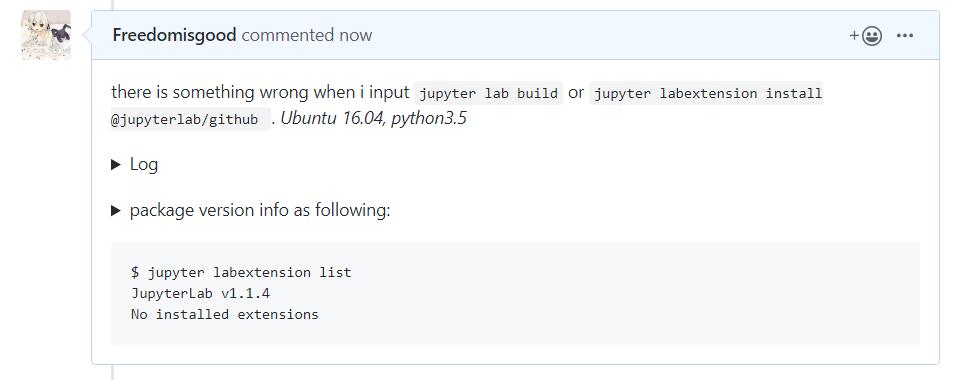做好看的REAMDE

1
2
3
4
5
6
7
8
9
10
11
12
13
14
15
16
17
18
| <p align="center">
<a href="https://travis-ci.com/xkcoding/spring-boot-demo"><img alt="Travis-CI" src="https://travis-ci.com/xkcoding/spring-boot-demo.svg?branch=master"/></a>
<a href="https://www.codacy.com/app/xkcoding/spring-boot-demo?utm_source=github.com&utm_medium=referral&utm_content=xkcoding/spring-boot-demo&utm_campaign=Badge_Grade"><img alt="Codacy" src="https://api.codacy.com/project/badge/Grade/1f2e3d437b174bfc943dae1600332ec1"/></a>
<a href="https://xkcoding.com"><img alt="author" src="https://img.shields.io/badge/author-Yangkai.Shen-blue.svg"/></a>
<a href="https://www.oracle.com/technetwork/java/javase/downloads/index.html"><img alt="JDK" src="https://img.shields.io/badge/JDK-1.8.0_162-orange.svg"/></a>
<a href="https://docs.spring.io/spring-boot/docs/2.1.0.RELEASE/reference/html/"><img alt="Spring Boot" src="https://img.shields.io/badge/Spring Boot-2.1.0.RELEASE-brightgreen.svg"/></a>
<a href="https://github.com/xkcoding/spring-boot-demo/blob/master/LICENSE"><img alt="LICENSE" src="https://img.shields.io/github/license/xkcoding/spring-boot-demo.svg"/></a>
</p>
<p align="center">
<a href="https://github.com/xkcoding/spring-boot-demo/stargazers"><img alt="star" src="https://img.shields.io/github/stars/xkcoding/spring-boot-demo.svg?label=Stars&style=social"/></a>
<a href="https://github.com/xkcoding/spring-boot-demo/network/members"><img alt="star" src="https://img.shields.io/github/forks/xkcoding/spring-boot-demo.svg?label=Fork&style=social"/></a>
<a href="https://github.com/xkcoding/spring-boot-demo/watchers"><img alt="star" src="https://img.shields.io/github/watchers/xkcoding/spring-boot-demo.svg?label=Watch&style=social"/></a>
</p>
<p align="center">
<span>中文 | <a href="./README.en.md">English</a></span>
</p>
|
项目条幅
Q: Github 上各式各样的小徽章从何而来?
A: Substats 和 Shields.io
- Shields.io语法规则 :
, 效果如下

- Substats 对动态徽章支持的更好!

1
2
3
4
| [](https://github.com/NJUPTFreeExams/NJUPT-CS-Free-Exams/stargazers)
[](https://github.com/NJUPTFreeExams/NJUPT-CS-Free-Exams/network/members)
[](https://github.com/NJUPTFreeExams/NJUPT-CS-Free-Exams/pulls)
!
|
opencollective——https://opencollective.com/
贡献者名单
1
2
3
4
5
6
7
8
9
10
11
12
13
14
15
16
17
18
19
20
21
| ## 贡献者名单
<a href="https://github.com/imguozr">
<img src="https://avatars1.githubusercontent.com/u/30227124?v=4" width="50px">
</a>
<a href="https://github.com/Wonz5130">
<img src="https://avatars1.githubusercontent.com/u/35889526?v=4" width="50px">
</a>
<a href="https://github.com/Wen-He">
<img src="https://avatars0.githubusercontent.com/u/18651139?v=4" width="50px">
</a>
<a href="https://github.com/chenkangyang">
<img src="https://avatars2.githubusercontent.com/u/28588778?v=4" width="50px">
</a>
<a href="https://github.com/Davont">
<img src="https://avatars0.githubusercontent.com/u/28757633?v=4" width="50px">
</a>
|
中英文Readme
由于Github会默认展示当前目录下的README.md,因此README.md中的内容为默认语言即可。 而需要提供其他语言版本的README,需要额外创建markdown文件, 然后通过超链接切换。e.g.默认英文,则REAMDE.md中用英文做介绍,同时再创一个中文的README-zh_CN.md即可。
Copy README
授人鱼不如授人以渔

Q:别人的REAMDE都那么炫酷,怎么办呢?
A:点击他人的README.md文件,然后显示Raw就能看到html辣,由于markdown语法是支持嵌入html,因此只要把结构复制、改下内容就成了。
收藏的好看的REAMDE
附录
单击列表
当提Issue的时候,总会贴很长的代码,有没有什么办法美观一点呢,方法如下
1
2
3
4
5
| <details><summary>Content of debug log</summary>
<pre>
Paste content here ...
</pre>
</details>
|
效果如下